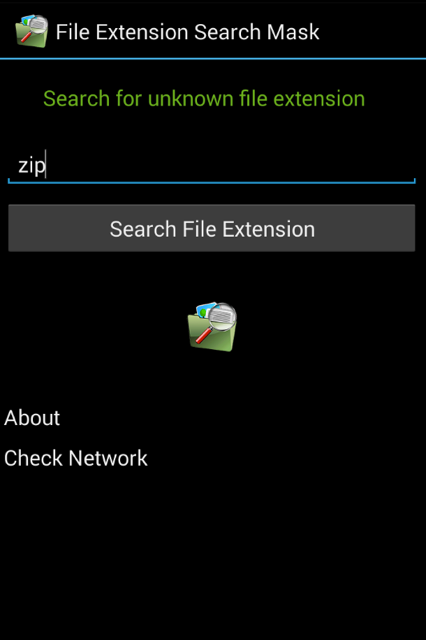File Extension 2.0
Free Version
Publisher Description
With the FileExtension App unknown file extensions can be searched and identified.
The app accesses a online database with over 11,000 extensions....and still growing.
Got a mail with a mail attachment with an unknown (possibly even "dangerous") file extension?
Time to clean up the hard drive but before deleting the file try to check and open it.
But what is the right program, if not installed and assigned to the extension ?
A careless double-click is not always recommended.
Extensions such as *.doc, *.pdf or *.exe are almost known by everyone but what about the other tens of thousands unknown file extensions?
After the search, the file extension and all found matches including a description are displayed in a list.
Because of different meanings for one extension all related hits will be determined.
There are file extensions with associated programs for Windows, Mac OS, Unix/Linux and OS/2 in the database.
On the detail page all information about the extension are available like the extension itself, the description, the assigned application and all operations systems where the assigned software is available for (display with OS icon).
Also a
Special feature:
By double tapping on a Web Search button you can quickly start a web search to get more information on the application, like price, download options, vendor etc. Based on the community character of the online database (website www.file-extensions.com) every day about 2-5 new extensions are added or new meanings are added. (website in german)
About File Extension
File Extension is a free app for Android published in the System Maintenance list of apps, part of System Utilities.
The company that develops File Extension is Marco Seraphin. The latest version released by its developer is 2.0. This app was rated by 9 users of our site and has an average rating of 2.9.
To install File Extension on your Android device, just click the green Continue To App button above to start the installation process. The app is listed on our website since 2014-11-11 and was downloaded 838 times. We have already checked if the download link is safe, however for your own protection we recommend that you scan the downloaded app with your antivirus. Your antivirus may detect the File Extension as malware as malware if the download link to developeit.publish.fileextension is broken.
How to install File Extension on your Android device:
- Click on the Continue To App button on our website. This will redirect you to Google Play.
- Once the File Extension is shown in the Google Play listing of your Android device, you can start its download and installation. Tap on the Install button located below the search bar and to the right of the app icon.
- A pop-up window with the permissions required by File Extension will be shown. Click on Accept to continue the process.
- File Extension will be downloaded onto your device, displaying a progress. Once the download completes, the installation will start and you'll get a notification after the installation is finished.